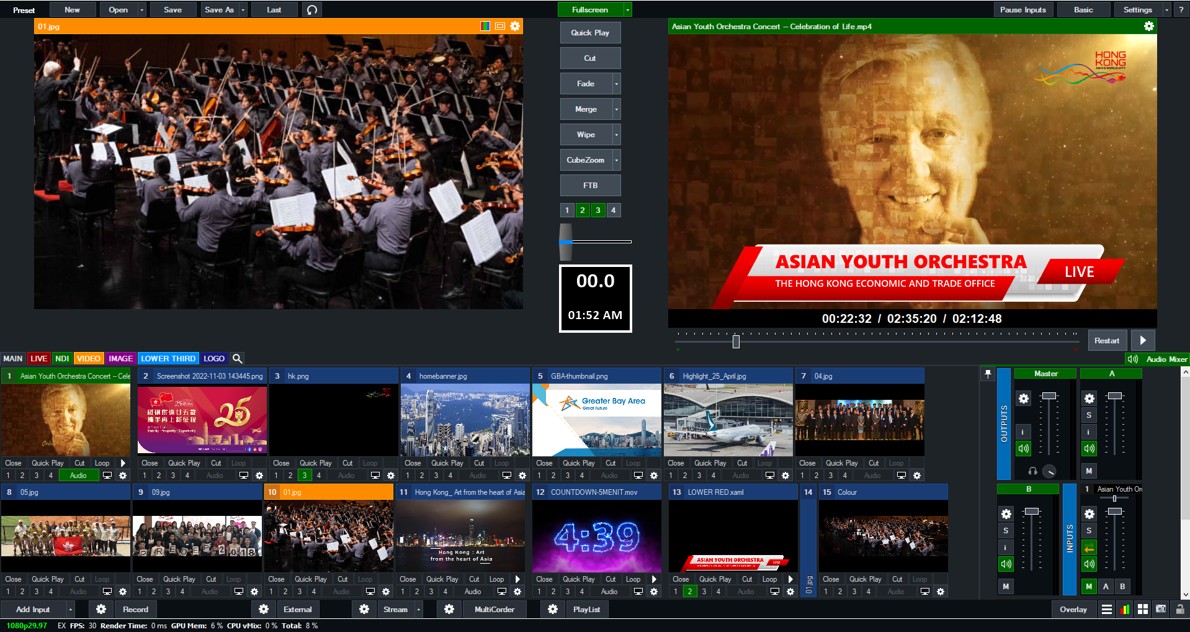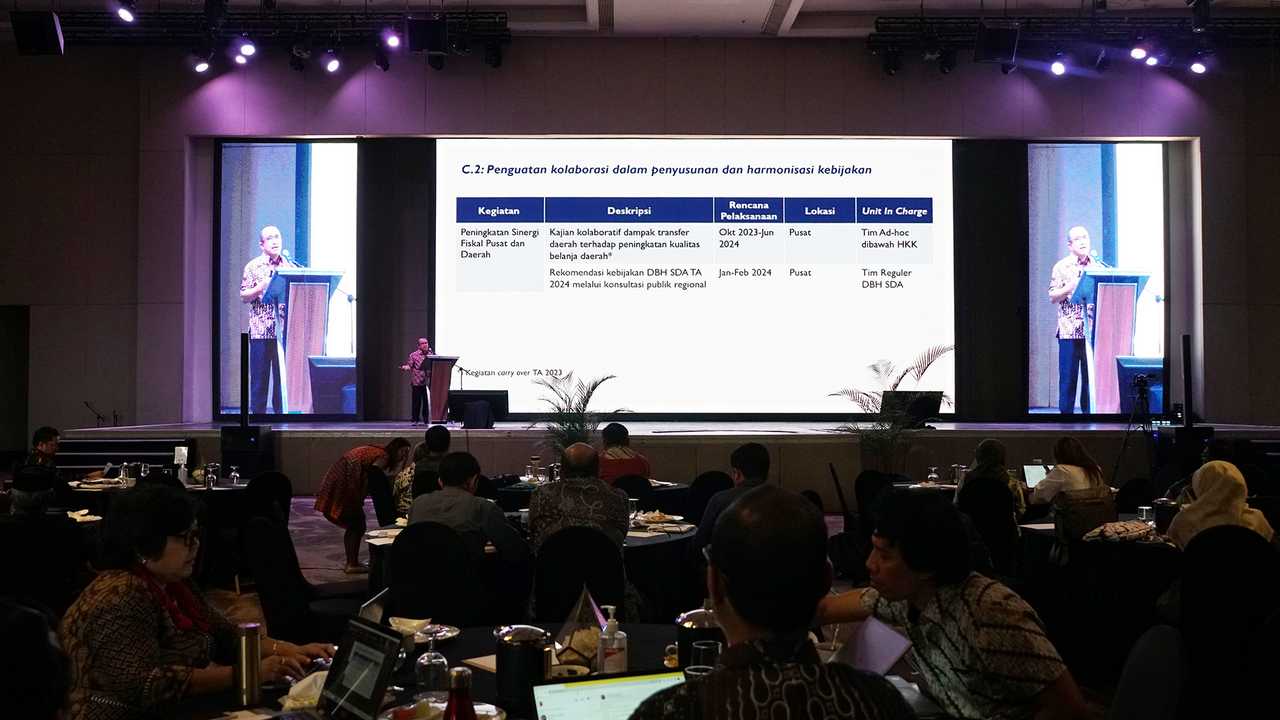Steps in Organizing a Hybrid Event

What is a Hybrid Event
Hybrid events are a concept that combines elements of traditional face-to-face events with virtual elements. In today's digital era, hybrid events are increasingly popular because they provide greater flexibility and ease of access for participants and event organizers. This event allows participation both directly at the location and via digital platforms, so it can cover a wider audience.
Table of contents
I. Steps in Organizing a Hybrid Event
II. Challenges in Holding a Hybrid Event
III. Hybrid Event Benefits
IV.Equipment for Hybrid Events
V. Conclusion
I. Steps in Organizing a Hybrid Event
Organizing a hybrid event requires careful planning and execution because it involves participation from both participants who attend physically and those who attend virtually. Here are the steps you can follow to organize a successful hybrid event:
1.Setting Goals and Objectives:
Determine the main objectives of the event and the results to be achieved.
Identify the target audience and their needs.
2. Arranging Teams and Tasks:
Form an event team with clear responsibilities.
Assign specific roles for live and virtual event management.
3.Choosing Platform and Technology:
Choose a virtual event platform that suits your needs, such as Zoom, Microsoft Teams, or a dedicated event platform.
Ensure adequate hardware and internet connectivity for live streaming.
4.Preparing the Physical Location:
Choose a location that can accommodate live attendees and technology equipment.
Make sure the location has the necessary amenities, such as strong Wi-Fi and space for the production team.
5.Planning Event Content:
Create an agenda that includes both live and virtual sessions.
Determine the presentation format, such as a keynote presentation, discussion panel, or interactive workshop.
6. Manage Registration and Promotion:
Use registration tools that allow attendees to choose the mode of attendance (in-person or virtual).
Promote the event through multiple channels, including social media, email, and website.
7.Preparing Materials and Resources:
Prepare presentation materials and resources that can be accessed by both live and virtual participants.
Create participant guides and technical instructions to assist virtual participants.
8. Arrange Logistics and Technical Support:
Coordinate the delivery and installation of audiovisual equipment.
Prepare a technical support team to assist with technical issues during the event.
9.Testing Technology and Practice:
Conduct a full test run with all technologies and devices.
Hold a rehearsal for the presenters and production team.
10.Involving Participants:
Plan ways to engage virtual attendees, such as interactive polls, Q&A sessions, and group discussions.
Use social media and event apps to encourage interaction and networking.
11.Evaluation and Follow-up:
Gather input from attendees through surveys or interviews.
Analyze participation and engagement data to assess event success.
Send follow-up, such as session recordings and additional materials to attendees.
Following these steps will help ensure that your hybrid event runs smoothly and provides a rewarding experience for all attendees.

II. Challenges in Holding a Hybrid Event
Holding a hybrid event, which combines physical and virtual event components, can present a variety of unique challenges. The following are some of the main challenges often faced in organizing hybrid events:
1. Technology and Infrastructure:
Internet Connection: An unstable or slow internet connection can disrupt online attendees and ruin the event experience.
Equipment: Ensure all audio-visual equipment is functioning properly, including cameras, microphones, and streaming devices.
Virtual Platform: Select and configure the right platform to support online attendee interaction and participation.
2.Integration of Participant Experience:
Engagement: Keep online participants feeling as involved as physically present participants.
Interaction: Manage interactions between physical and online participants, such as question and answer sessions or group discussions.
3.Content and Presentation:
Content Quality: Presenting content that is relevant and interesting to both groups of participants.
Presentation Customization: Adjusting the delivery method to be effective for both live and virtual audiences.
4. Coordination and Logistics:
Teams and Duties: Coordinate teams working at physical locations and teams handling virtual aspects.
Permitting and Compliance: Fulfill all licensing and compliance requirements, especially related to health and safety protocols if the event involves physical gatherings.
5.Risk Management:
Technical Disturbances: Prepare contingency plans to address technical issues that may arise during the event
Safety and Health: Provide health security measures for physical attendees, such as implementing COVID-19 protocols.
6.Measurement and Evaluation of Success:
Data and Analysis: Collect and analyze data from both groups of attendees to measure event success and areas for improvement.
Feedback: Gather feedback from physical and online attendees for future event improvements.
7.Budget Management:
Additional Costs: Manage additional costs that may arise from technology and infrastructure requirements for online attendees.
Sponsorship and Funding: Attract sponsors who may be interested in supporting a hybrid event and ensure adequate funding.
Facing these challenges requires careful planning, a skilled team, and the flexibility to adapt to circumstances that may change. With good preparation, hybrid events can provide maximum benefits for all participants.

III. Benefits of Hybrid Events
Using a hybrid event, which combines physical and virtual elements, offers various benefits that can increase the impact and efficiency of the event. Here are some of the main advantages of hybrid events:
1. Wider Audience Reach
Global Access: Participants from various geographic locations can take part without needing to travel.
Easier Participation: People who cannot attend physically due to time constraints or travel costs can still take part in the event virtually.
2. Cost Efficiency
Reduced Travel Costs: Reduce or eliminate transportation, accommodation and per diem costs for attendees and speakers.
Flexible Ticket Options: Can offer multiple ticket types (physical and virtual) which can attract more attendees with different budgets.
3. Increased Engagement and Interactivity
Interactive Features: Virtual platforms usually have features such as Q&A, polls, and chat that can increase participant participation and engagement.
Wider Networking: Participants can interact both in person and through virtual platforms, expanding networking opportunities.
4. Deeper Analytics and Data
Behavior Tracking: Virtual platforms can track data such as number of participants, duration of participation, interactions during the event, etc.
Real-time Feedback: Get immediate feedback from virtual participants through surveys and polls.
5. Flexibility and Accessibility
On-Demand Access: Session recordings can be made available for viewing again by participants who cannot attend in person.
Ease of Access: Participants with physical limitations can more easily participate in the event virtually.
6. Environmental Sustainability
Reduced Carbon Footprint: Reducing the need for air and ground travel, as well as the use of physical resources at event locations, contributes to a reduced carbon footprint.
Minimize Waste: Reduce the use of printing materials and other physical equipment that often produce waste.
7. Recyclable Content
Content Utilization: Session recordings can be reused for marketing content, training, or uploaded on social media and websites.
Long-Term Value: Material from the event can remain available and provide value to a wider audience in the future.
8. Better Risk Management
Contingencies for Disruptions: If an unforeseen problem occurs that prevents physical attendance (such as a natural disaster or health crisis), the event can still take place virtually.
Operational Flexibility: The ability to shift focus between physical and virtual based on urgent needs or circumstances.
9. A More Personalized Experience
Content Customization: Providing content that can be customized to meet the needs of different audiences, both physical and virtual.
Interactive Experience: Creating a more immersive and personalized experience through technologies such as virtual reality (VR) or augmented reality (AR).
With these benefits, hybrid events not only expand reach and increase cost efficiency but also improve the attendee experience and the overall impact of the event.

IV.Equipment for Hybrid Events
Holding a hybrid event requires a variety of tools to ensure a smooth and enjoyable experience for attendees both in person and virtually. Here is a list of equipment required for a hybrid event:
Equipment for Live Participants:
1.Audiovisual Equipment:
Microphone: Wireless microphone, lavalier, or table microphone for the speaker.
Speaker: High-quality speaker to ensure clear sound for all participants on site.
Projector and Screen: To show the presentation or video to the audience.
2.Camera:
Video Camera: High quality camera to capture events and stream to virtual participants.
Tripod and Accessories: To stabilize the camera.
3.Lighting:
LED lights: To ensure good lighting of the speaker and stage.
Reflectors and Diffusers: To regulate lighting and avoid unwanted shadows.
4.Computers and Hardware:
Laptop/Computer: To operate presentation and streaming software.
Video Switchers: To switch between different video sources during streaming.
Equipment for Virtual Participants:
1.Virtual Event Platform:
Webinar/Meeting Software: Zoom, Microsoft Teams, or another custom event platform.
Engagement Tools: Such as polls, Q&A, and chat to engage virtual attendees.
2.Internet and Connectivity:
Fast Internet Connection: A strong and reliable network for live streaming.
Internet Backup: Such as a cellular modem or secondary network as a backup.
3.Streaming and Encoding Devices:
Encoder/Decoder: To convert a video signal to a digital format that can be streamed online.
Streaming Software: OBS Studio, vMix, or other streaming software.
General Equipment:
1.Audio Mixer:
To manage multiple audio sources and ensure consistent sound quality.
2.Video Mixer/Switcher:
To manage multiple video sources and seamless transitions during events.
3.Monitor and Display:
Monitor for production teams to monitor various video and audio streams.
4.Recorder:
A device for recording event sessions for replay or archive.
5.Cables and Accessories:
HDMI, XLR and other cables to connect all equipment.
Adapters and Converters: To ensure compatibility between various devices.
6.Furniture and Decoration:
A stage, podium, tables and appropriate decorations to create a professional and attractive environment.
7.Presentation Tools:
Presentation Clicker/Remote: To make it easier for the presenter to control their slides.
Tablet or Teleprompter: To help the presenter during the presentation.
8.Backup hybrid event equipment:
Backup equipment, such as batteries, additional cameras, and backup streaming devices, in case of technical failure.
Ensuring all of this equipment is available and functioning properly is key to running a successful hybrid event. Careful planning and prior testing of equipment is highly recommended to avoid technical problems during the event.
V.Conclusion
Hybrid events offer the optimal combination of physical interaction and virtual convenience, increasing the reach, efficiency, engagement and sustainability of events. With these advantages, hybrid events are an innovative and effective model for organizing events, ready to meet the needs of participants and organizers in the digital era.
Hybrid Event Jakarta


Hybrid Event Bandung


Hybrid Event Bagor


Hybrid Event Surabaya


Bali Hybrid Event



AGI EVENT
Related content
Event - Tour